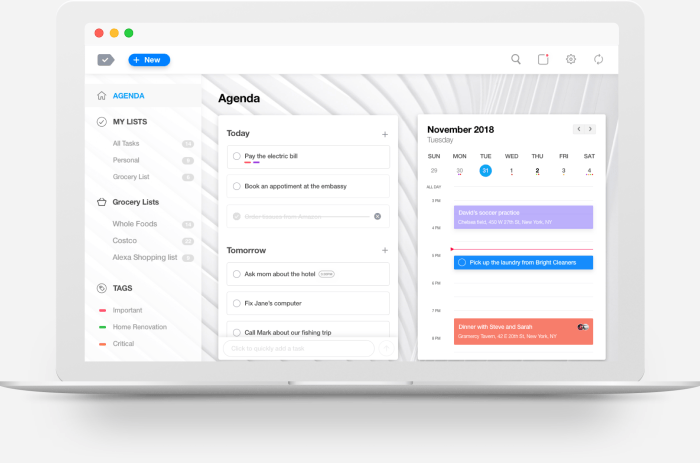Finding the best daily planner app can feel like navigating a jungle of options. With so many apps promising to boost your productivity and streamline your life, it’s easy to get overwhelmed. But fear not, because this guide will equip you with the knowledge and tools to choose the perfect app to conquer your to-do list, manage your schedule, and achieve your goals.
We’ll delve into the essential features, explore popular app categories, and analyze user reviews to help you make an informed decision. Whether you’re a student, professional, or simply looking for a way to stay organized, this guide will illuminate the path to finding the ideal daily planner app for you.
Defining the Best Daily Planner App
A daily planner app is an invaluable tool for organizing your life, ensuring you stay on track with your tasks, appointments, and goals. It’s more than just a digital to-do list; it’s a personalized assistant that helps you manage your time effectively and achieve your objectives.
Essential Features
The best daily planner app should possess a blend of core functionalities and features that cater to individual needs. These features enhance user experience and make the app a valuable tool for different users.
- Task Management:A robust task management system allows users to create, prioritize, and organize tasks. This feature should include the ability to set deadlines, assign tasks to specific projects, and track progress.
- Calendar Integration:Seamless integration with existing calendars, such as Google Calendar or Outlook Calendar, is crucial. This allows users to schedule appointments, view their schedules, and avoid scheduling conflicts.
- Note Taking:The ability to take notes within the app is a valuable addition, especially for capturing ideas, meeting minutes, or brainstorming sessions.
- Reminders and Notifications:Reminders and notifications are essential for ensuring users don’t miss important tasks or appointments. The app should allow for customizable reminder settings, including time, frequency, and notification method.
- Goal Setting:Goal-setting features enable users to define long-term objectives and break them down into smaller, achievable tasks. Progress tracking helps users stay motivated and monitor their achievements.
- Collaboration:For teams or individuals collaborating on projects, the app should offer features for shared task lists, project management, and communication.
- Customization:The ability to customize the app’s appearance, such as themes, color schemes, and layout, enhances user experience and allows for personalization.
- Cross-Platform Compatibility:A well-designed planner app should be accessible across multiple platforms, including desktops, smartphones, and tablets, ensuring users can access their information from anywhere.
- Data Security and Privacy:User data should be securely stored and protected, with measures in place to prevent unauthorized access.
User Types and Their Needs
Different users have unique requirements based on their lifestyle, profession, and personal preferences.
- Students:Students need a planner app that helps them manage their coursework, assignments, exams, and extracurricular activities. Features like scheduling, task prioritization, and reminders are essential for staying on top of their academic workload.
- Professionals:Professionals often have demanding schedules, requiring a planner app with robust features for managing projects, meetings, deadlines, and travel. Collaboration features are particularly useful for team-based projects.
- Entrepreneurs:Entrepreneurs need a planner app that can handle multiple projects, track finances, manage client relationships, and schedule appointments. Integration with other business tools is often crucial for streamlining workflows.
- Homemakers:Homemakers need a planner app that helps them organize household tasks, schedule appointments, and manage family schedules. Features like grocery lists, meal planning, and shared calendars are beneficial for coordinating family activities.
Top Features to Consider
A daily planner app is a powerful tool for managing your time and achieving your goals. But with so many options available, how do you choose the best one for your needs? The key is to look for a planner app that offers a comprehensive suite of features designed to enhance your productivity and organization.
Task Management
Effective task management is the foundation of any successful daily planner app. These apps allow you to create, prioritize, and track tasks, ensuring that you stay on top of your workload.
- Task Categorization:Organize tasks into projects or categories, allowing you to focus on specific areas of your life. For example, you might have categories for work, personal errands, or hobbies.
- Task Prioritization:Prioritize tasks using methods like the Eisenhower Matrix, which helps you distinguish between urgent and important tasks. This ensures that you focus on the most critical tasks first.
- Task Deadlines:Set deadlines for tasks to create a sense of urgency and help you stay on track.
- Task Reminders:Receive timely reminders for upcoming tasks, ensuring that you don’t miss important deadlines.
- Progress Tracking:Monitor your progress on tasks and projects, providing a clear visual representation of your accomplishments.
Calendar Integration
A seamless integration with your calendar is essential for a daily planner app to function effectively. This integration allows you to view your schedule alongside your tasks, providing a comprehensive overview of your day.
- Event Scheduling:Schedule appointments, meetings, and other events directly within the app, ensuring that you don’t double-book yourself.
- Calendar Syncing:Sync your planner app with popular calendar services like Google Calendar or Outlook Calendar, ensuring that your schedule is always up-to-date across all your devices.
- Calendar Views:Access different calendar views, such as daily, weekly, or monthly, to get the perspective you need for planning and scheduling.
Scheduling
Effective scheduling is crucial for managing your time effectively. Daily planner apps provide tools to help you create and maintain a balanced schedule.
- Time Blocking:Allocate specific time slots for different tasks or activities, ensuring that you dedicate enough time to each area of your life.
- Recurring Tasks:Set up recurring tasks for activities that you perform regularly, such as weekly meetings or daily exercise routines.
- Schedule Visualization:Visualize your schedule with color-coded blocks or other visual cues, providing a clear understanding of your commitments.
Reminders
Reminders are a crucial feature for ensuring that you don’t miss important deadlines or appointments.
- Customizable Reminders:Set reminders for tasks, appointments, and other events, customizing the time, frequency, and notification method.
- Multiple Reminder Types:Receive reminders through various channels, such as push notifications, email, or text messages.
Note-Taking
A good daily planner app should allow you to capture thoughts, ideas, and notes in a convenient and accessible way.
- Note Organization:Organize notes into folders or categories to easily locate specific information.
- Note Searching:Search through your notes to quickly find the information you need.
- Note Sharing:Share notes with others through email or other sharing options.
User Interface Design
A user-friendly interface is crucial for a daily planner app to be effective.
- Intuitive Navigation:The app should be easy to navigate, with clear menus and icons that are easy to understand.
- Visual Appeal:A visually appealing interface can make the app more enjoyable to use and can help to improve focus and productivity.
- Customization Options:Allow users to personalize the app’s appearance to match their preferences.
Innovative Features
Many daily planner apps offer innovative features that can enhance productivity and organization.
- Collaboration:Some apps allow users to collaborate on tasks and projects with others, making it easier to work together and stay organized.
- Goal Setting:Apps may include features for setting and tracking goals, providing a framework for achieving your aspirations.
- Habit Tracking:Track your progress on developing new habits, providing a visual representation of your consistency and success.
- Mindfulness Integration:Some apps integrate mindfulness techniques, helping users to manage stress and improve focus.
- Artificial Intelligence (AI):AI-powered features can help users to prioritize tasks, schedule meetings, and even suggest new ideas.
Popular Daily Planner App Categories
The world of daily planning apps is diverse, offering a spectrum of tools to suit different needs and preferences. From the traditional structure of paper planners to the dynamic features of digital platforms, there’s a planner for everyone. To navigate this landscape effectively, it’s essential to understand the distinct categories of daily planner apps and their unique strengths.
Popular Daily Planner App Categories
This section explores the most popular categories of daily planner apps, highlighting their distinctive features and popular examples.
| App Name | Category | Key Features | Pros/Cons |
|---|---|---|---|
| Google Calendar | Digital Planners | Event scheduling, reminders, calendar syncing across devices, integration with other Google services | Pros: Free, user-friendly, seamless integration with Google ecosystem. Cons: Limited customization options, lacks advanced planning features. |
| Fantastical | Digital Planners | Natural language processing for event creation, calendar syncing, customizable views, task management | Pros: Intuitive interface, powerful features for managing events and tasks. Cons: Subscription-based, may require a learning curve for some users. |
| Trello | Productivity Apps | Kanban board system, task management, collaboration features, project organization | Pros: Visual and flexible for project management, excellent for team collaboration. Cons: Not specifically designed for daily planning, may be overwhelming for individual use. |
| Todoist | Productivity Apps | Task management, project organization, reminders, priority setting, collaboration features | Pros: Comprehensive task management, intuitive interface, available across platforms. Cons: Free version has limited features, may not be suitable for complex planning needs. |
| Evernote | Paperless Planners | Note-taking, task management, file storage, web clipping, cross-platform synchronization | Pros: Versatile tool for capturing ideas, notes, and tasks. Cons: Free version has storage limitations, can be overwhelming for simple planning needs. |
| Notion | Paperless Planners | Note-taking, task management, database creation, wikis, customizable templates | Pros: Highly customizable, powerful for complex planning and note-taking. Cons: Can be overwhelming for beginners, free version has limited features. |
| TimeTree | Time Management Tools | Shared calendar for families and groups, event scheduling, reminders, location sharing | Pros: Excellent for coordinating schedules with others, user-friendly interface. Cons: Limited individual planning features, subscription-based. |
| Clockify | Time Management Tools | Time tracking, project management, reporting, billing integration | Pros: Accurate time tracking, detailed reporting for productivity analysis. Cons: Not specifically designed for daily planning, may be overwhelming for individual use. |
User Reviews and App Store Ratings
The digital landscape is teeming with daily planner apps, each vying for a place in our busy lives. But beyond sleek interfaces and feature-rich functionalities lies a crucial element: user experience. User reviews and app store ratings provide valuable insights into how these apps perform in the real world.
App Store Ratings and User Reviews: A Window into User Satisfaction
User reviews and app store ratings offer a powerful lens through which to understand user satisfaction with daily planner apps. They provide a rich tapestry of feedback, highlighting both strengths and weaknesses.
Analyzing Popular Daily Planner Apps Based on User Reviews and Ratings
To understand the landscape of user feedback, we’ll delve into the most popular daily planner apps and analyze their user reviews and app store ratings.
- Google Calendar:Google Calendar consistently ranks among the most popular daily planner apps, with high ratings across app stores. Users praise its seamless integration with other Google services, robust scheduling features, and user-friendly interface. However, some users express frustration with limited customization options and occasional syncing issues.
- Todoist:This app boasts a clean and intuitive interface, offering a comprehensive task management system. Users appreciate its task prioritization features, reminders, and collaborative capabilities. However, some users find the free version limited and prefer the paid version for full functionality.
- Trello:Trello, a popular project management tool, can also serve as an effective daily planner. Its visual board system allows users to organize tasks, deadlines, and projects in a clear and flexible manner. Users praise its collaborative features, Kanban board system, and ability to integrate with other apps.
However, some users find the interface less intuitive than other daily planner apps.
Common Themes and Feedback Found in User Reviews
User reviews reveal common themes and feedback across various daily planner apps:
- Ease of Use:Users highly value intuitive interfaces and easy navigation. Apps that offer a seamless user experience tend to receive higher ratings.
- Customization:The ability to personalize the app, such as choosing themes, adding custom categories, and setting reminders, is highly appreciated by users.
- Integration:Seamless integration with other apps and services, such as calendars, email, and social media, is crucial for users who rely on multiple platforms.
- Reliability:Users expect daily planner apps to be reliable and function consistently. Frequent crashes, bugs, or syncing issues can significantly impact user satisfaction.
- Features:The availability of features like task prioritization, reminders, recurring events, and collaborative tools is crucial for meeting users’ diverse needs.
Factors Contributing to High App Ratings
Several factors contribute to high app ratings for daily planner apps:
- User-Friendly Interface:Apps with clean and intuitive interfaces that are easy to navigate and understand tend to receive higher ratings.
- Robust Features:Apps that offer a comprehensive set of features, including task management, scheduling, reminders, and collaboration tools, are more likely to satisfy users.
- Excellent Customer Support:Responsive and helpful customer support can significantly enhance user satisfaction, even if the app encounters occasional glitches.
- Regular Updates:Developers who consistently update their apps with new features, bug fixes, and performance improvements demonstrate a commitment to user experience and are more likely to retain users.
- Positive User Reviews:Positive reviews from other users can influence potential users’ decisions, contributing to a virtuous cycle of high ratings and user engagement.
Tips for Choosing the Right Daily Planner App
Embarking on the quest for the perfect daily planner app is like choosing the ideal compass to navigate your daily journey. With a myriad of options at your fingertips, the process can feel overwhelming. But fear not, for a well-chosen app can be your trusted companion, guiding you towards greater productivity and a sense of accomplishment.
Evaluating Features
Features are the heart and soul of a daily planner app. A comprehensive set of features ensures you have the tools to manage your schedule, track tasks, and stay organized.
- Task Management:Prioritize tasks, set deadlines, and break down projects into manageable chunks. Look for features like task lists, subtasks, and reminders.
- Calendar Integration:Seamlessly sync your planner with your existing calendar to avoid scheduling conflicts and keep track of appointments.
- Note Taking:Capture ideas, jot down meeting notes, and create to-do lists. Consider apps with robust note-taking capabilities.
- Reminders and Notifications:Stay on top of deadlines and appointments with customizable reminders and notifications.
- Collaboration:If you work in a team, look for features that allow you to share tasks and collaborate on projects.
- Goal Setting:Set long-term goals and track progress towards them. Apps with goal-setting features can provide motivation and accountability.
User Interface and Usability, Best daily planner app
A user-friendly interface is crucial for a positive experience. A well-designed app should be intuitive and easy to navigate, allowing you to quickly find the information you need.
- Visual Appeal:A visually appealing interface can make planning more enjoyable. Consider apps with customizable themes, colors, and fonts.
- Intuitive Navigation:The app should be easy to navigate, with clear menus and a logical flow.
- Customization Options:Personalize your planner to suit your preferences and work style. Look for apps that allow you to customize views, layouts, and notifications.
Pricing and Value
While a free app may seem tempting, paid apps often offer more features and customization options. Consider the value proposition of each app and choose one that aligns with your budget and needs.
- Free vs. Paid:Evaluate the features offered by both free and paid versions. Paid apps may offer more advanced features, but free apps can be a good starting point.
- Subscription Models:If the app offers a subscription model, consider the monthly or annual cost and the features included in the subscription.
- Value for Money:Assess whether the app’s features and functionality justify its price.
Personalization and Optimization
Once you’ve chosen an app, take the time to personalize it to your specific needs. This will make it more effective and enjoyable to use.
- Customize Settings:Adjust settings like notification frequencies, task priorities, and calendar views to match your preferences.
- Experiment with Features:Explore different features and find the ones that work best for you. Don’t be afraid to try new things.
- Create a Routine:Develop a consistent routine for using your planner app. This could include checking it first thing in the morning, reviewing your schedule at the end of the day, or setting aside time for planning and task management.
Integrating Daily Planners with Other Tools: Best Daily Planner App
In today’s fast-paced world, efficiency is paramount. Seamlessly integrating your daily planner with other productivity tools can unlock a new level of productivity and streamline your workflow. Imagine effortlessly syncing your tasks, appointments, and reminders across various platforms, eliminating the need to manually switch between apps and minimizing the risk of missed deadlines.
Benefits of Integration
The integration of your daily planner with other productivity tools can significantly enhance your workflow, resulting in increased efficiency and a reduction in time wasted on manual tasks.
- Centralized Organization:Integration allows you to view all your tasks, appointments, and reminders in one place, providing a holistic overview of your schedule and commitments.
- Enhanced Collaboration:Sharing tasks and schedules with colleagues or team members becomes effortless, fostering seamless collaboration and communication.
- Improved Time Management:By synchronizing your calendar, tasks, and reminders, you can prioritize your activities effectively, ensuring that you allocate your time wisely and meet deadlines.
- Reduced Redundancy:Eliminate the need for manual data entry by automatically syncing information across multiple platforms, saving valuable time and effort.
Popular Integrations
Several popular daily planner apps offer seamless integration with other productivity tools, making it easy to manage your workflow efficiently.
- Google Calendar:Many daily planner apps integrate with Google Calendar, allowing you to view and manage your appointments and events within the app. This integration ensures that your schedule is always up-to-date and accessible across multiple devices.
- Gmail:Integrating your daily planner with Gmail enables you to automatically convert emails into tasks, eliminating the need to manually transfer information and ensuring that important emails are not overlooked.
- Asana and Trello:Integrating with task management platforms like Asana and Trello allows you to view and manage your projects and tasks directly within your daily planner, providing a comprehensive view of your workload.
- Evernote and OneNote:Integration with note-taking apps like Evernote and OneNote allows you to easily capture ideas, notes, and information related to your tasks, ensuring that all your important information is readily available.
Tips for Optimizing Integrations
To maximize the benefits of integration, consider these tips for optimizing your workflow:
- Customize Your Settings:Take advantage of the customization options offered by your daily planner app and other productivity tools to tailor the integration to your specific needs and preferences.
- Review and Refine:Regularly assess the effectiveness of your integrations and make adjustments as needed to ensure that they remain aligned with your workflow and goals.
- Utilize Automation:Explore automation features offered by your apps to streamline repetitive tasks, such as automatically converting emails into tasks or creating reminders based on specific events.
- Explore Third-Party Integrations:Investigate third-party integrations that can further enhance your workflow, such as connecting your daily planner to your CRM or project management software.
Benefits of Using a Daily Planner App
In the fast-paced world we live in, staying organized and efficient is crucial. Daily planner apps offer a powerful solution to help individuals manage their time, enhance productivity, and achieve their goals. By leveraging the features of these apps, users can streamline their daily routines, minimize stress, and gain a sense of control over their lives.
Improved Time Management
A daily planner app acts as a central hub for all your commitments, enabling you to schedule appointments, set deadlines, and track tasks efficiently. By visually representing your schedule, you gain a clear understanding of your time allocation and identify potential conflicts or gaps.
Increased Productivity
With a daily planner app, you can prioritize tasks, break down large projects into manageable steps, and stay focused on what matters most. The app’s reminders and notifications ensure you never miss an important deadline or event, keeping you on track and maximizing your productivity.
Reduced Stress
The ability to organize your thoughts, schedule your day, and track your progress can significantly reduce stress levels. Knowing exactly what needs to be done and when eliminates the feeling of being overwhelmed and provides a sense of control and peace of mind.
Enhanced Goal Setting
Daily planner apps offer a platform for setting and tracking your goals, both short-term and long-term. You can break down your goals into smaller, achievable steps, monitor your progress, and celebrate milestones along the way. This fosters a sense of accomplishment and motivates you to stay committed to your objectives.
Real-World Examples of Success
- A college student used a daily planner app to manage their coursework, deadlines, and extracurricular activities. The app helped them stay organized, prioritize tasks, and achieve better grades.
- A busy entrepreneur used a daily planner app to schedule meetings, track projects, and manage their time effectively. The app allowed them to focus on their most important tasks and achieve significant business growth.
- A working parent used a daily planner app to coordinate family schedules, track appointments, and ensure everyone was on the same page. The app helped them manage their busy family life with less stress.
Impact on Personal and Professional Life
Daily planner apps can have a profound impact on both personal and professional life. They help individuals achieve a better work-life balance, improve their communication skills, and build stronger relationships. In a professional setting, these apps enhance productivity, streamline workflows, and improve decision-making.
Challenges and Considerations
While daily planner apps offer a plethora of benefits for managing time and tasks, there are certain challenges and considerations that users should be aware of. These challenges are not insurmountable, and with a thoughtful approach, users can mitigate them and reap the full potential of these apps.
Data Privacy Concerns
Data privacy is a crucial concern in the digital age, and daily planner apps are no exception. These apps often collect personal information, such as schedules, appointments, and to-do lists. It is important to choose apps that prioritize data security and have transparent privacy policies.
Users should carefully review the app’s permissions and ensure that they are comfortable with the data being collected and how it is being used.
- Read the Privacy Policy:Before downloading an app, thoroughly read the privacy policy to understand how the app collects, uses, and protects your data. Look for policies that clearly Artikel data collection practices, data sharing policies, and security measures.
- Check App Permissions:Pay close attention to the permissions requested by the app. Ensure that the app is only requesting permissions that are necessary for its functionality. Avoid granting access to sensitive data, such as contacts or location, unless absolutely necessary.
- Choose Reputable Apps:Opt for apps developed by reputable companies with a proven track record of data security. Research the app’s developer and look for positive reviews and testimonials from other users.
- Consider Encryption:Look for apps that offer end-to-end encryption for data storage and transmission. Encryption ensures that your data is protected from unauthorized access, even if the app itself is compromised.
App Compatibility
Compatibility is another important consideration when choosing a daily planner app. Users should ensure that the app is compatible with their devices and operating systems. Additionally, the app should integrate seamlessly with other tools and services that they use regularly.
- Device Compatibility:Ensure that the app is compatible with your smartphone, tablet, or computer. Check the app’s description in the app store or on the developer’s website for supported devices and operating systems.
- Cloud Integration:Consider apps that offer cloud storage and synchronization, allowing you to access your data from multiple devices. This ensures that your schedule and tasks are always up-to-date, regardless of which device you are using.
- Third-Party Integrations:Check if the app integrates with other tools and services that you use, such as email, calendar, or task management apps. This can streamline your workflow and avoid duplicate entries.
Learning Curve
Some daily planner apps have a steeper learning curve than others, especially for users who are new to digital planning. This can be a challenge, as it may take time to familiarize oneself with the app’s features and functionality.
- Start Simple:Begin with a basic planner app and gradually explore more advanced features as you become comfortable with the interface. Avoid overwhelming yourself with too many options at the beginning.
- Utilize Tutorials and Support:Most apps offer tutorials, help articles, or customer support to guide users through the learning process. Take advantage of these resources to understand the app’s features and how to use them effectively.
- Practice Regularly:The best way to learn a new app is to use it regularly. Start by planning your day or week in the app, and gradually incorporate more features as you gain confidence.
Ending Remarks
By understanding your needs, exploring the vast landscape of daily planner apps, and considering user feedback, you’ll be well-equipped to select the app that empowers you to conquer your day and achieve your goals. Remember, the right app can be your secret weapon for staying organized, maximizing your time, and achieving a sense of accomplishment.
So, embark on your journey to find the perfect daily planner app and unlock your potential!