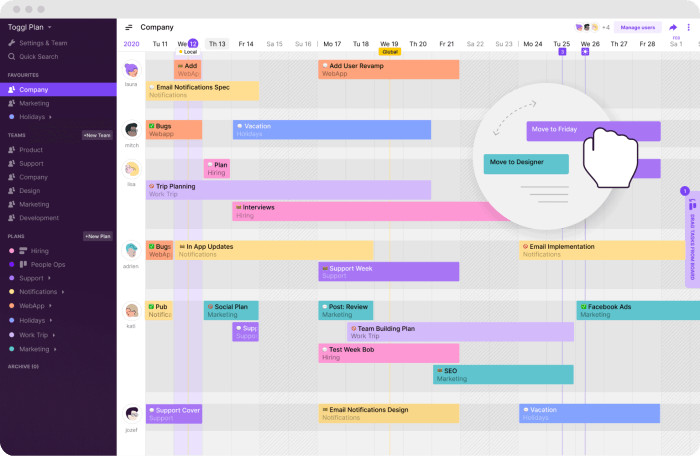The best work planner app is a powerful tool that can revolutionize your productivity and help you achieve your goals. Whether you’re a freelancer juggling multiple projects, a student managing deadlines, or a busy professional trying to stay organized, a good work planner app can be your secret weapon.
These apps offer a range of features, from simple task lists to complex project management tools, with options for time tracking, calendar integration, and even collaboration. They can help you prioritize tasks, set deadlines, track your progress, and stay motivated.
Tips for Effective Work Planner App Usage
Harnessing the power of a work planner app can significantly enhance your productivity and help you achieve your goals. It’s not just about adding tasks; it’s about using the app strategically to manage your time, prioritize effectively, and stay on track.
Setting Realistic Goals
Setting realistic goals is the foundation of effective work planning. Overly ambitious goals can lead to discouragement and a sense of overwhelm, while goals that are too easy can be demotivating.
- Break Down Large Tasks:Large projects can seem daunting. Break them down into smaller, more manageable tasks. This makes them less overwhelming and allows you to track progress more easily.
- Prioritize:Not all tasks are created equal. Identify the most important tasks and focus on those first. Use the Eisenhower Matrix (urgent/important) to prioritize tasks effectively.
- Set Achievable Deadlines:Be realistic about how long each task will take. Avoid setting unrealistic deadlines that will only lead to stress and procrastination.
Prioritizing Tasks
Effective prioritization is essential for managing your workload. By focusing on the most important tasks first, you ensure that your time is used efficiently and that your goals are achieved.
- The Eisenhower Matrix:This popular method categorizes tasks based on their urgency and importance. Focus on urgent and important tasks first, followed by important but not urgent tasks. Delegate or eliminate tasks that are not important or urgent.
- The ABCDE Method:This method assigns letters to tasks based on their priority. A tasks are the most important, followed by B, C, D, and E tasks. Focus on completing A tasks first, then move down the list.
- Time Blocking:Dedicate specific blocks of time to certain tasks. This helps you stay focused and avoid distractions. For example, you could block out two hours each morning for your most important tasks.
Using Reminders Effectively, Best work planner app
Reminders are a powerful tool for staying on track and ensuring that important tasks don’t slip through the cracks. Effective use of reminders can help you avoid missed deadlines and forgotten appointments.
- Set Reminders for Important Deadlines:Set reminders for deadlines, meetings, and other important events. This ensures that you are aware of upcoming commitments and can plan accordingly.
- Use Recurring Reminders:For tasks that need to be completed regularly, such as weekly reports or monthly bills, set recurring reminders. This automates the process and ensures that these tasks are never missed.
- Customize Reminder Settings:Most planner apps allow you to customize reminder settings. You can choose the time, frequency, and method of notification (e.g., email, text message, push notification). Customize these settings to suit your preferences and needs.
Integrating a Work Planner App into a Daily Routine
Incorporating a work planner app into your daily routine is crucial for maximizing its effectiveness. Here are some strategies for integrating it seamlessly:
- Start Your Day with a Review:Begin each day by reviewing your planner app. This helps you get a clear picture of your priorities and schedule for the day.
- Use It Throughout the Day:Don’t just use your planner app at the beginning of the day. Refer to it throughout the day to stay on track and make adjustments as needed.
- End Your Day with a Recap:Before ending your workday, take a few minutes to review your progress and plan for the next day. This helps you maintain momentum and ensures a smooth transition into the next day.
Overcoming Common Challenges
While work planner apps offer numerous benefits, they can also present challenges. Here are some strategies for overcoming common obstacles:
- Procrastination:It’s easy to procrastinate on tasks, especially when faced with a long list of to-dos. Break down large tasks into smaller ones, prioritize, and set realistic deadlines to combat procrastination.
- Distractions:Distractions can derail your productivity. Minimize distractions by silencing notifications, working in a quiet space, and using the “Do Not Disturb” feature on your phone.
- Overwhelm:Feeling overwhelmed by a long list of tasks is common. Prioritize tasks, break down large projects, and use time blocking to manage your workload and prevent overwhelm.
Conclusion: Best Work Planner App
In the vast digital landscape of productivity tools, choosing the right work planner app is paramount to achieving your goals and streamlining your workflow. The right app can act as your trusted companion, guiding you through the complexities of daily tasks, deadlines, and projects.
The Power of a Work Planner App
Work planner apps are more than just digital calendars; they empower you to take control of your time and prioritize your tasks effectively. They offer a range of features designed to enhance your productivity, organization, and overall work experience. From scheduling appointments and setting reminders to tracking progress and collaborating with colleagues, these apps provide a centralized hub for managing your work life.
Ending Remarks
In today’s fast-paced world, staying organized and focused is essential for success. The right work planner app can become your trusted companion, helping you navigate your tasks, deadlines, and goals with ease. Explore the options available, consider your needs, and embrace the power of technology to enhance your productivity and achieve greater things.